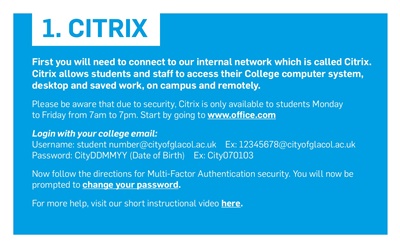
First you will need to connect to our internal network which is called Citrix.
Citrix allows students and staff to access their College computer system,
desktop and saved work, on campus and remotely.
Please be aware that due to security, Citrix is only available to students Monday
to Friday from 7am to 7pm. Start by going to number@cityofglacol.ac.uk>Logi12345678@cityofglacol.ac.uk/p>
Username: student number@cityofglacol.ac.uk Ex: 12345678@cityofglacol.ac.uk
Password: CityDDMMYY (Date of Birth) Ex: City070103
Now follow the directions for Multi-Factor Authentication security. You will now be
prompted to change your password.
For more help, visit our short instructional video here.
1. CITRIX