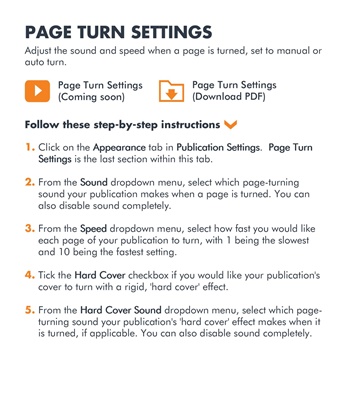
PAGE TURN SETTINGS
Adjust the sound and speed when a page is turned, set to manual or
auto turn.
Page Turn Settings
(Download PDF)
Page Turn Settings
(Coming soon)
1.
2.
3.
4.
5. Click on the Appearance
Appearance
Appearance
Appearance tab in Publication Settings
Publication Settings
Publication Settings
Publication Settings. Page TurnPage TurnPage TurnPage Turn
SettingsSettingsSettingsSettings is the last section within this tab.
From the SoundSoundSoundSound dropdown menu, select which page-turning
sound your publication makes when a page is turned. You can
also disable sound completely.
From the Speed Speed Speed Speed dropdown menu, select how fast you would like
each page of your publication to turn, with 1 being the slowest
and 10 being the fastest setting.
Tick the Hard Cover
Hard Cover
Hard Cover
Hard Cover checkbox if you would like your publication's
cover to turn with a rigid, 'hard cover' effect.
From the Hard Cover Sound
Hard Cover Sound
Hard Cover Sound
Hard Cover Sound dropdown menu, select which pageturning sound your publication's 'hard cover' effect makes
when it
is turned, if applicable. You can also disable sound completely.
Follow these step-by-step instructions