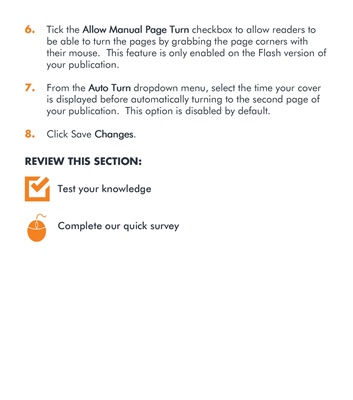
6.
7.
8.
Tick the Allow Manual Page Turn
Allow Manual Page Turn
Allow Manual Page Turn
Allow Manual Page Turn checkbox to allow readers to
be able to turn the pages by grabbing the page corners with
their mouse. This feature is only enabled on the Flash version of
your publication.
From the Auto TurnAuto TurnAuto TurnAuto Turn dropdown menu, select the time your cover
is displayed before automatically turning to the second page of
your publication. This option is disabled by default.
Click Save ChangesChangesChangesChanges.
REVIEW THIS SECTION:
Test your knowledge
Complete our quick survey